During the January 8th Hot Springs Village Coffee with a Cop, Community Support Manager Tom Benfield delved into gate access details and offered the quickest way to register guests and visitors. This workshop empowered residents with a clearer understanding of how to seamlessly register guests and visitors using a more efficient and user-friendly method.
Adding to the conversation, Hot Springs Village Police Chief Kristi Bennett provided valuable insights into village security before and after Benfield took the stage.
The chief said, “We know that we do not have a perfect gate system. We’ve done a lot of research, and the gates were instituted in 1970. We have found that since 1970, there have been problems with the gates. There has never been a time when the gates were perfect.”
Chief Bennett emphasized that while the gates cannot completely prevent criminal activity, they do enhance the overall security of the village. Our security company, Securitas, is contracted to staff both the east and west gates. Bennett acknowledged that gate security is a challenging issue, but both she and Tom are always open to suggestions for improvement.
Calling to register guests is not the most efficient method. Guards might not always be able to answer the phone, and leaving a message doesn’t guarantee it was received. This uncertainty can cause issues with your guests gaining access and disrupt the guards’ duties.
Picture this: security guards are busy managing steady traffic at the gates while the phone keeps ringing. Juggling both tasks can be distracting and lead to missed calls. This isn’t the fault of the guards, as it’s challenging to manage both responsibilities simultaneously.
To address this, Northstar developed a guest/visitor registration app. ITT Director William Rainwater mentioned that the app is a mobile version of the POA website. This app provides an efficient way for villagers and Securitas staff to grant gate access to guests, ensuring they are registered and can enter the village without any hassle.
Mr. Benfield highly encouraged villagers to use the app for gate access for guests and visitors, demonstrating how to do this by walking us through the process with a slide presentation. Guest or visitor information entered on your computer or in the app is automatically relayed to the east and west gates.
The instructions below apply to a member who has previously logged into the POA website. If you have not previously logged in to Explore the Village, you will need to enter your member number and password. For first-time Explore the Village users, your password is your last name, which is all lowercase. If your last name includes “Jr” or “Sr,” call the POA, and they will help you. You will want to change this initial password. Your member number can be found on your POA ID card.
While each guest currently needs to be registered individually, you’ll soon have the convenience of entering multiple guests simultaneously for planned group arrivals.
How to use the app
- Using your cell phone, go to your app store. On my phone it says, “Play Store.”
- Search your app store for “Hot Springs Village POA.” Notice the HSV logo.
- Install “Hot Springs Village POA.”
4. After installing the app, click on “Menu.” See Slide 1.
Gate Access Slide 1

5. Click on “Gate Access.” See Slide 2.
Gate Access Slide 2
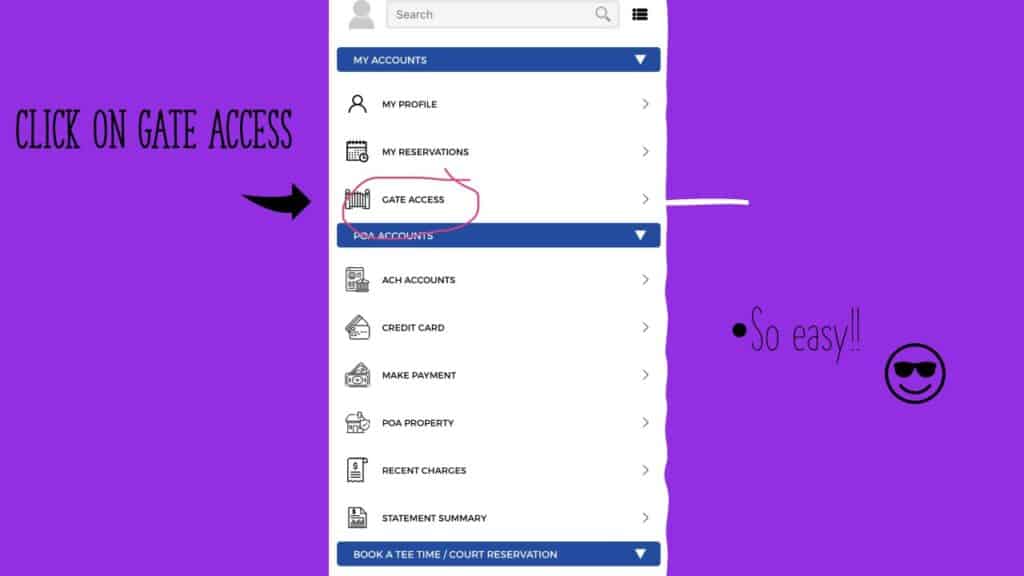
6. Click on “Add Visitor.” See Slide 3.
Gate Access Slide 3
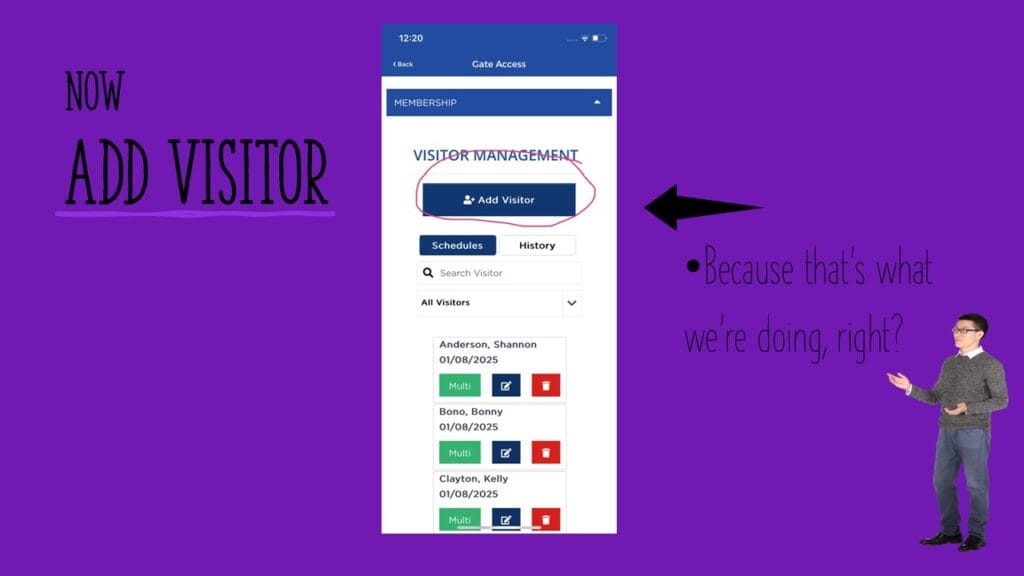
7. Choose “Guest” or “Visitor.” It is important to choose the right option. See Slide 4.
- A guest is someone visiting you or staying with you – most likely a friend or family. Guests are issued blue passes when they enter the gates. This allows your guest to use the complimentary village amenities such as the trails, beaches, etc.
- A visitor is someone who is coming into the village to perform a service for you, such as a repair person, housekeeper, etc. This category is also to be used if you sold something online and the buyer is coming to your home to pick up the item. Visitors receive a pink pass when they enter the gates.
- You are responsible for the behavior of your guests.
Gate Access Slide 4
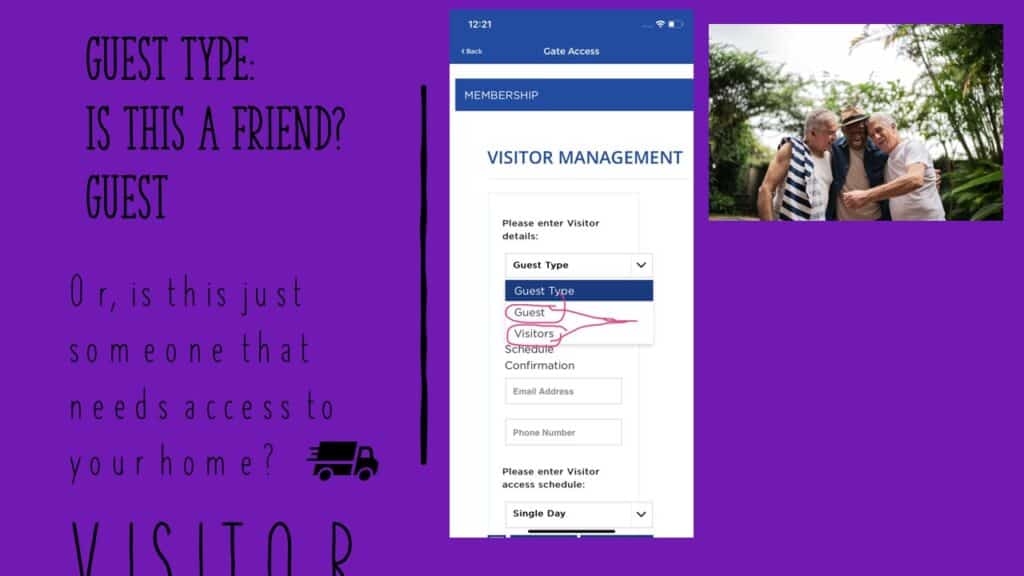
8. Enter the first and last name of your guest or visitor. See Slide 5.
- You can enter only the last name if you don’t know the first name.
- The gate guard will ask the person coming into the village to provide their last name and the name of the member they are coming to see.
- Clicking on the little button beside the name will tell you the history of all the guests you have previously had. If your guest is on a repeat visit, you don’t have to re-enter them – just click the little button and choose a guest from your history list.
Gate Access Slide 5
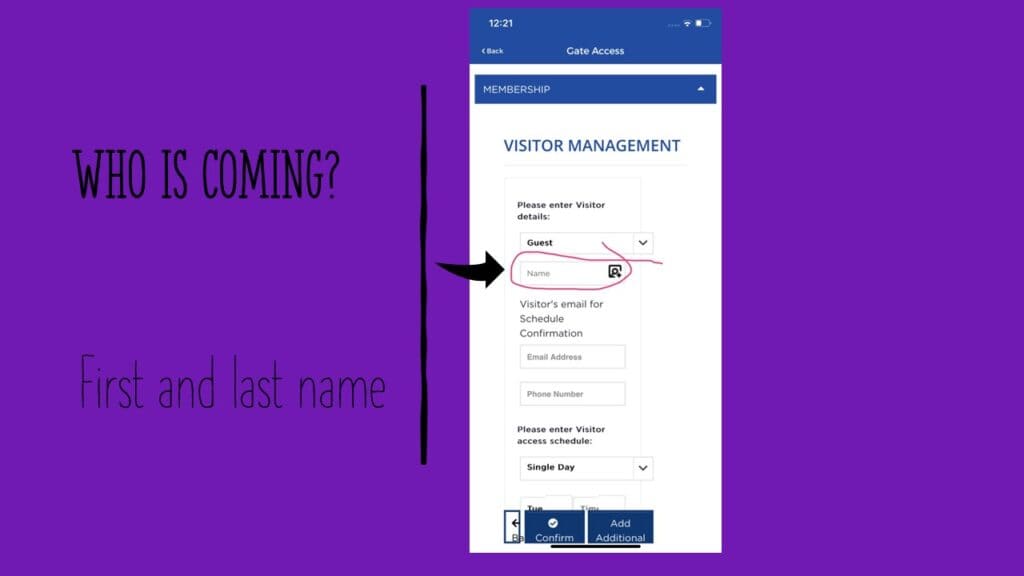
9. Enter the phone number of your guest/visitor. See Slide 6.
Gate Access Slide 6
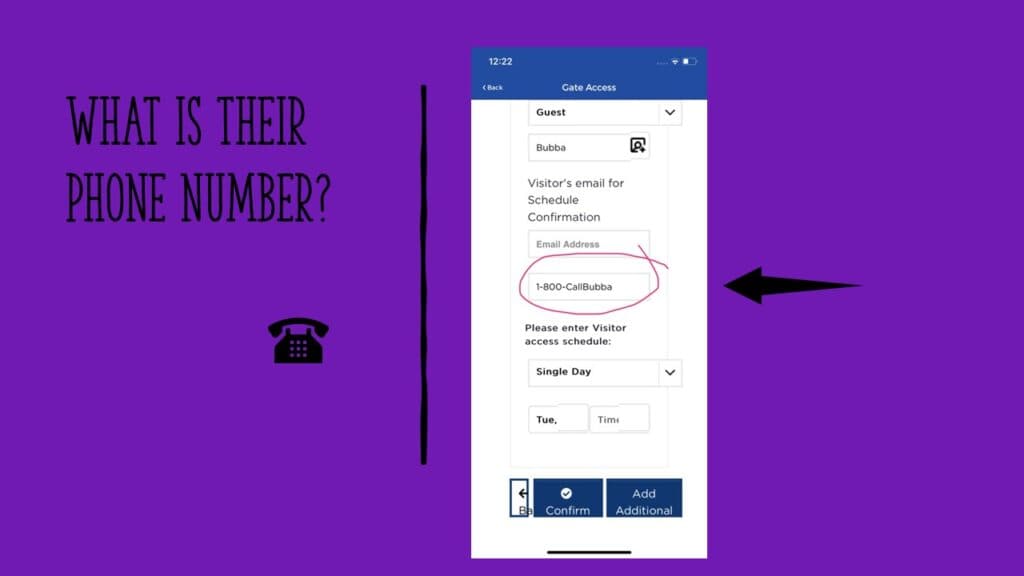
10. Click either “Single Day” or “Multi Day.” See Slide 7.
Gate Access Slide 7
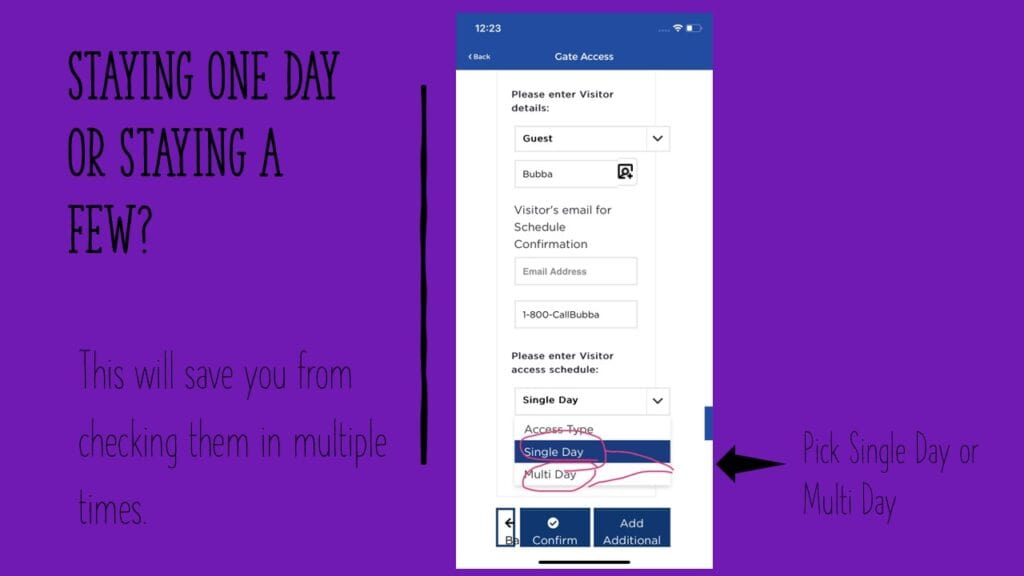
11. Click the day on the calendar that the person will enter the village. See Slide 8.
Gate Access Slide 8
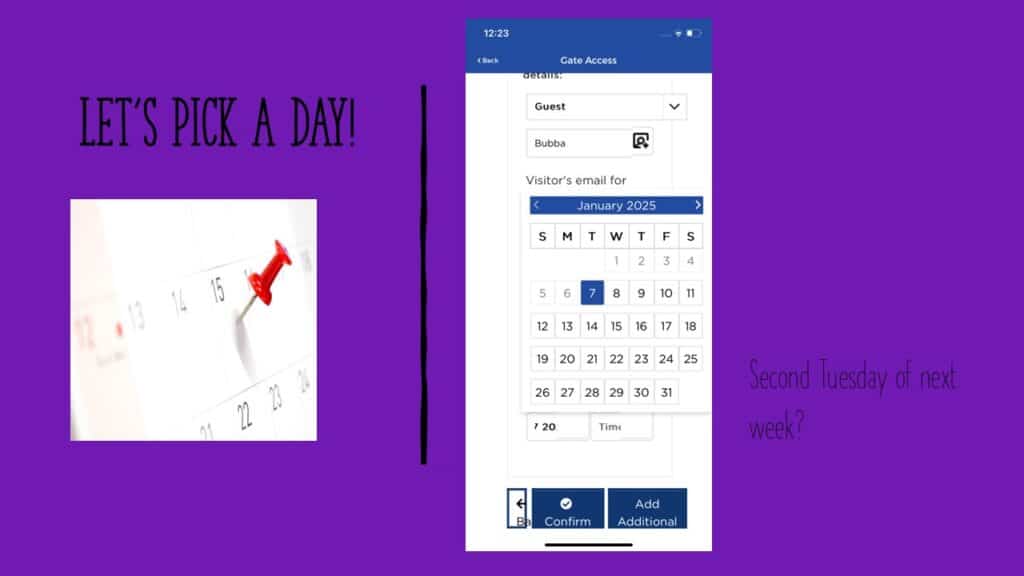
12. Enter the time your guest/visitor is expected to enter the village. See Slide 9.
- This time doesn’t have to be accurate, but be sure to enter a time BEFORE the guest/visitor is expected.
Gate Access Slide 9
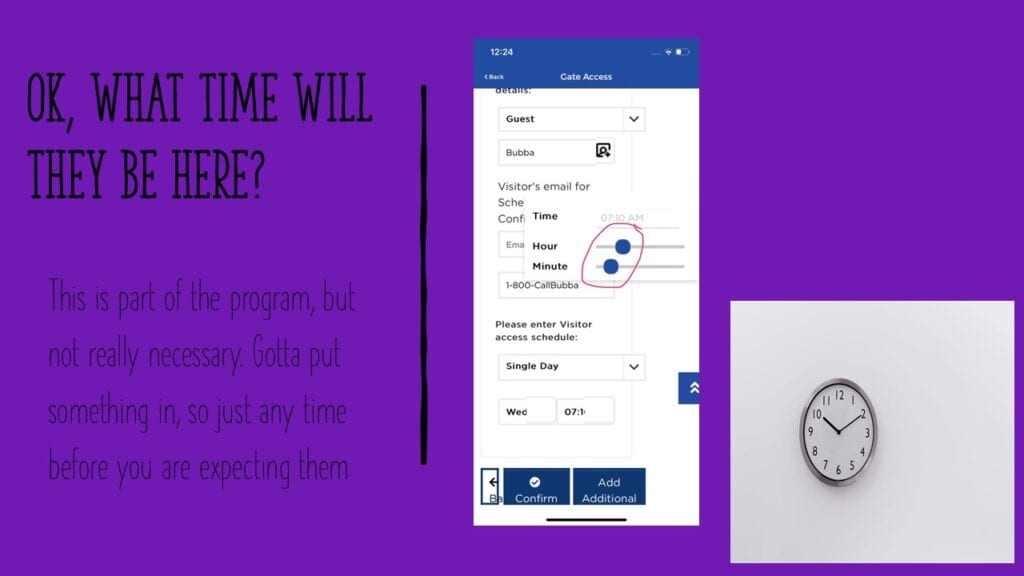
13. Single-day access – Enter the guest’s name, email address, phone number, and day(s) staying. Click “Confirm.” See Slide 10.
- Email address and phone number are not required.
Gate Access Slide 10
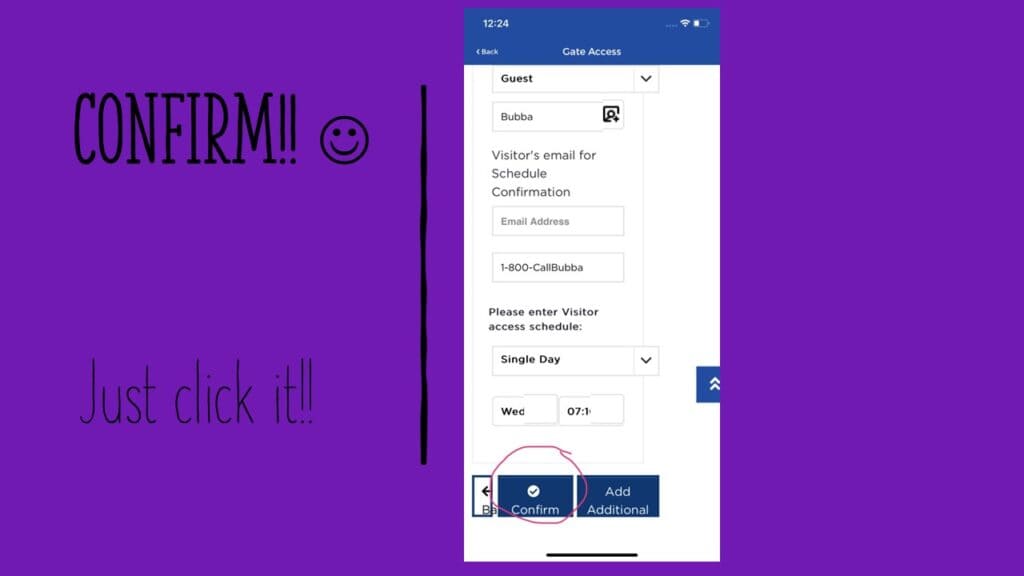
14. You will see a message saying, “Visitor schedule saved successfully.” See Slide 11.
Gate Access Slide 11
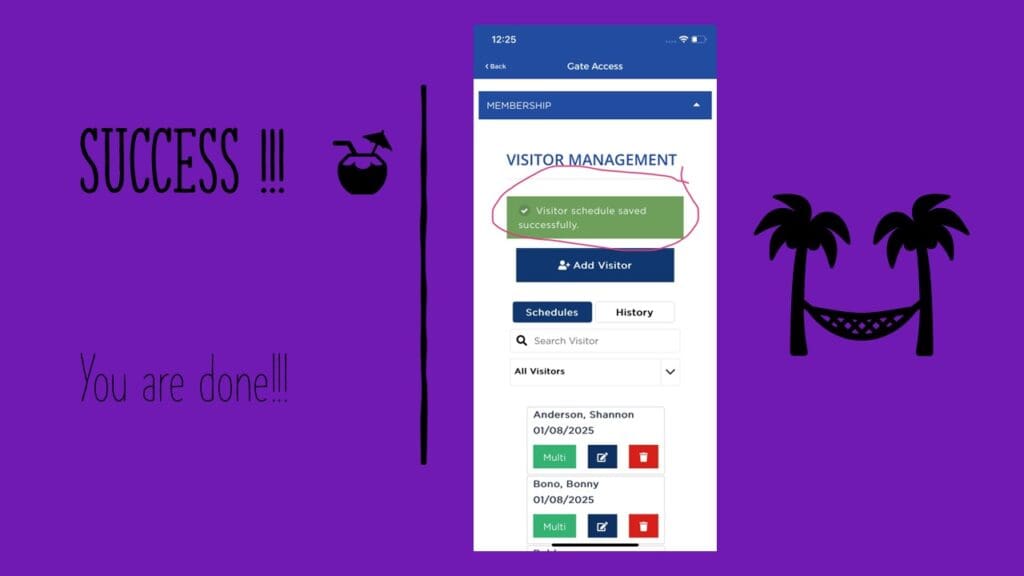
15. Multi-day guest access – enter the multiple days. Click “Confirm.” See Slide 12.
Gate Access Slide 12
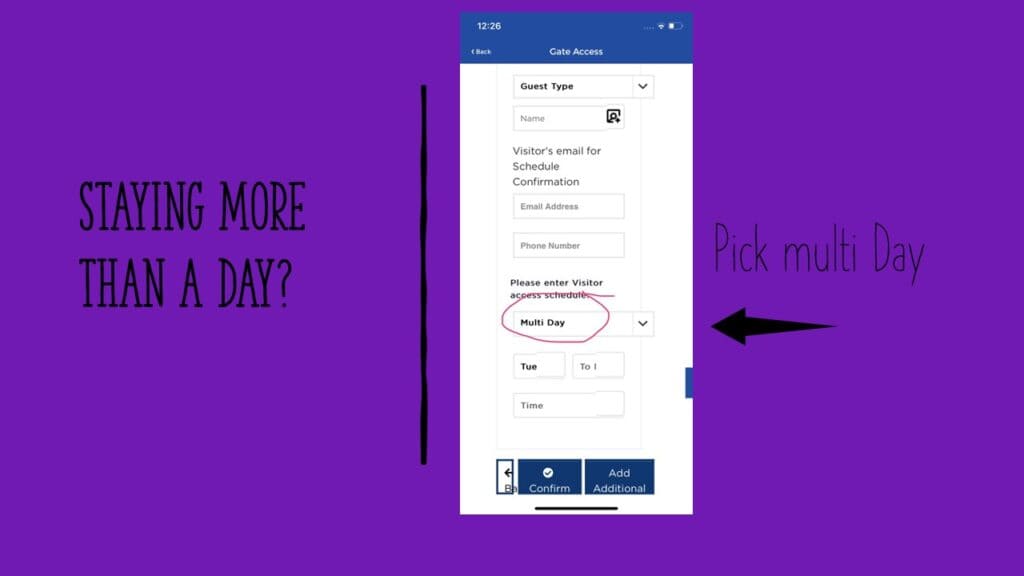
16. Multi-day guest access – pick time of arrival and day of departure. See Slide 13.
Gate Access Slide 13
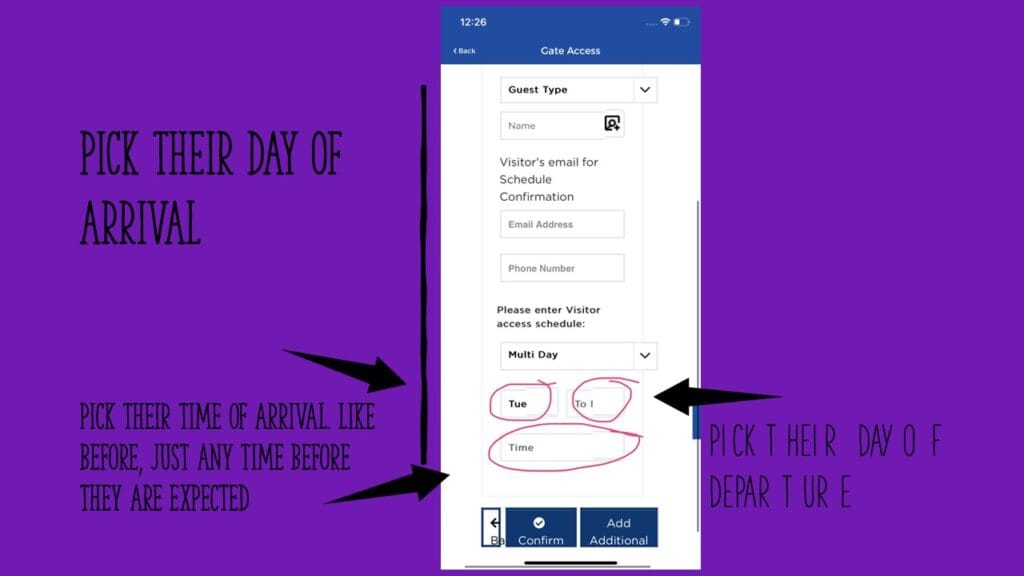
17. Click “Confirm” after picking the time. See Slide 14.
Gate Access Slide 14
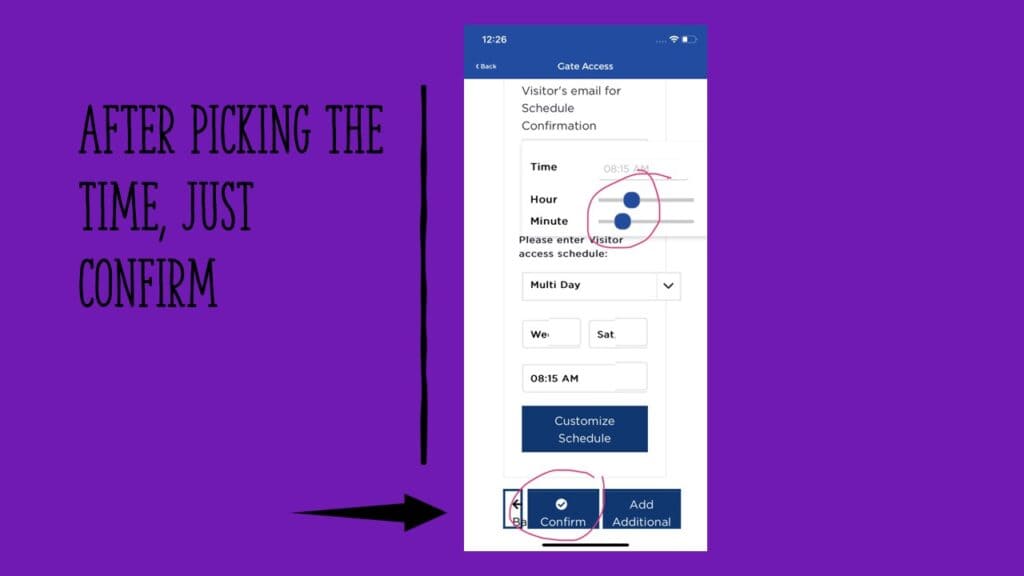
18. After confirming, you should see a message saying, “Visitor schedule saved successfully.” See Slide 15.
Gate Access Slide 15
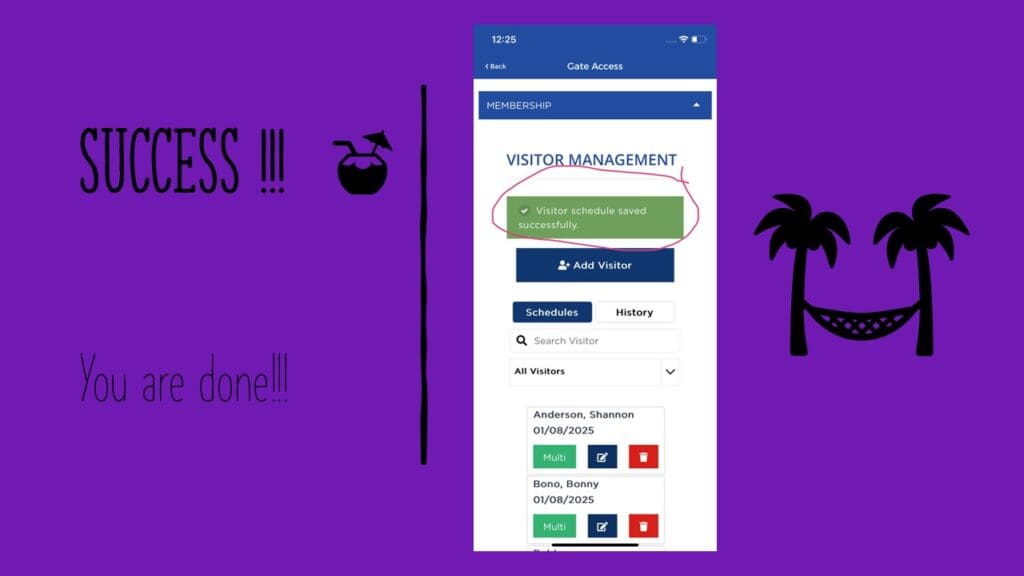
Benfield said, “The app is a great tool to use.” In addition to registering guests, it can be used for many other things. Please share this information with your friends and neighbors in the village. If you have any questions, Tom Benfield can be reached at tbenfield@hsvpoa.org or by telephone at (501) 356-5399.
In addition to the workshop on gate access for guests and visitors, Bennett and Benfield provided some additional information on village safety and security.
Estate, garage sales, and churches
Benfield said he is working with GM Ken Unger and Police Chief Kristi Bennet to fix some of the loopholes caused by people entering the village for estate and garage sales. Historically, these people tell the gate guards they are going to a certain estate or garage sale and they have been allowed entrance. “This obviously creates a problem or a loophole in our security system where people who know that can easily get access to the village. They are given a pink dash pass, which should prevent them from using our amenities. It is still kind of a free pass. We are brainstorming these things to come up with a more secure way…”
Benfield mentioned that for admittance of guests attending church, they’ve been accepting a church member card made by the churches, which requires his approval. “This system has been historically abused. It allows unrestricted access to the village at any time,” he explained. “We’re working on improving this and are open to suggestions.”
Most crimes happening in HSV are committed by villagers
Below are some interesting facts shared by Chief Bennett:
- 114 arrests were made in HSV in the last eight months – none of these arrests were for yard or estate sales.
- The majority of the arrests come from domestics.
- 90% of village criminal activity comes from villagers (not outsiders).
- There were 1,800 traffic stops in the past eight months.
- Issuance of traffic tickets is for the purpose of behavior modification. A ticket serves as a reminder to slow down.
- The village does not retain any money for issuing traffic tickets.
- It is unrealistic to think the gates will prevent all crime in the village.
Coming in the next few weeks – information on gate changes!
Thank you for reading. Polite comments are welcome.
By Cheryl Dowden; PowerPoint slides by Tom Benfield
Click here to contact the HSV Gazette.
Click here to join our private Hot Springs Village Property Owners Facebook group. Be sure to answer the entry questions.
Click here to visit the POA website – Explore the Village.



I’ve downloaded the app and hope it works well on my smartphone.
Could you please put the definitions of Visitor and Guest on the form where we need to make that choice? I can never remember which is which.
Thank you.
Missy Masterson Hale, RN
A visitor is someone that comes in to work on your AC, not allowed to use amenities. A guest is a family member.